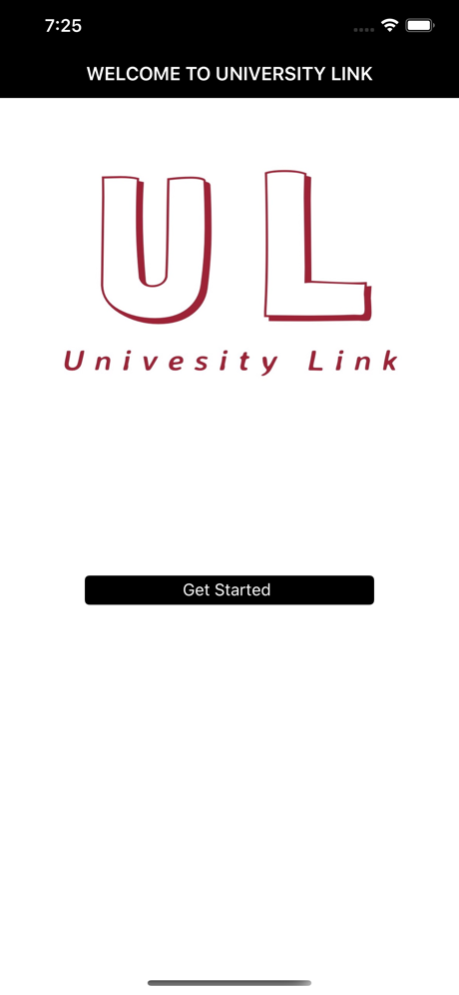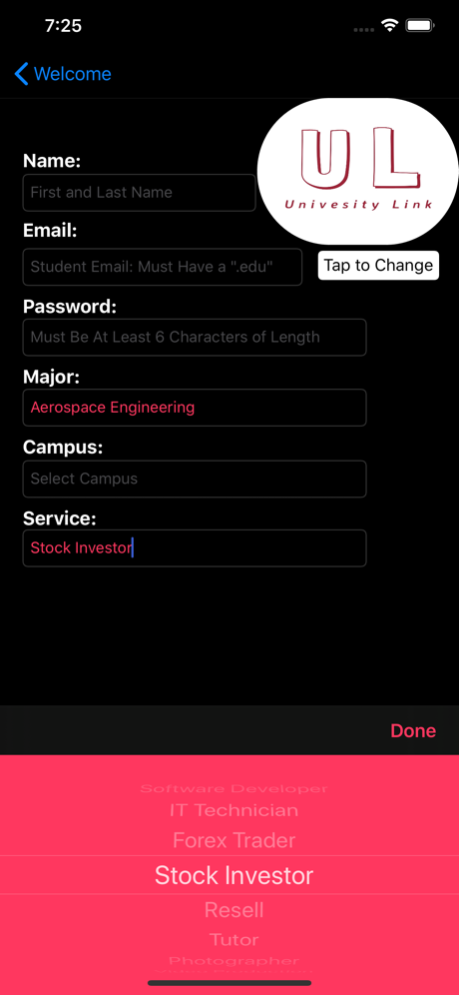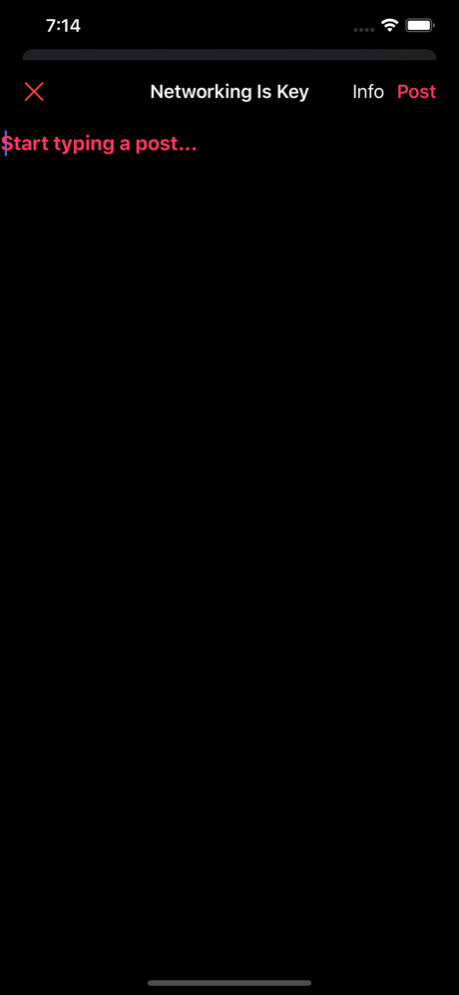University Link 1.1.3
Continue to app
Free Version
Publisher Description
University Link is geared towards promoting entrepreneurial growth as well as providing a direct source of informative content.
The goal for this app is to provide value and comprehensive material to all of our users by connecting and informing users about business topics. Users are encouraged to share their experiences in their field of expertise on the feed section of the app.
The key features available on University Link includes:
-Profile: Create a profile for people to find your account.
-Messaging: Real time messaging for responsive communication between individuals.
-Feed: Is a hub of post that are made by users of University Link.
-Videos: Users have the ability to stream videos
University Link creates an interactive and comprehensive platform for all users to connect and educate.
DISCLAIMER:
The information contained on this app and the resources available through this app is not intended as, and shall not be understood or construed as, financial advice. TTP TECH LLC is not an attorney, accountant or financial advisor, and the information contained on this app is not a substitute for financial advice from a professional who is aware of the facts and circumstances of your individual situation.
Jan 2, 2022
Version 1.1.3
- feed layout enhancement
- improved performance
- crash fix
About University Link
University Link is a free app for iOS published in the Office Suites & Tools list of apps, part of Business.
The company that develops University Link is Tahjere Lewis. The latest version released by its developer is 1.1.3.
To install University Link on your iOS device, just click the green Continue To App button above to start the installation process. The app is listed on our website since 2022-01-02 and was downloaded 2 times. We have already checked if the download link is safe, however for your own protection we recommend that you scan the downloaded app with your antivirus. Your antivirus may detect the University Link as malware if the download link is broken.
How to install University Link on your iOS device:
- Click on the Continue To App button on our website. This will redirect you to the App Store.
- Once the University Link is shown in the iTunes listing of your iOS device, you can start its download and installation. Tap on the GET button to the right of the app to start downloading it.
- If you are not logged-in the iOS appstore app, you'll be prompted for your your Apple ID and/or password.
- After University Link is downloaded, you'll see an INSTALL button to the right. Tap on it to start the actual installation of the iOS app.
- Once installation is finished you can tap on the OPEN button to start it. Its icon will also be added to your device home screen.